Filesystem / is 100% full
In this example we have the root Filesystem 100% full, it’s possible to expand the capacity a bit :
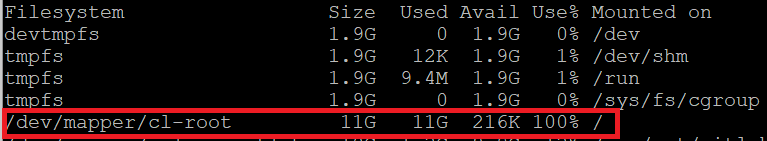
1. Add virtual disk to VM :
Follow the official documentation : https://docs.vmware.com/en/VMware-vSphere/7.0/com.vmware.vsphere.vm_admin.doc/GUID-F4917C61-3D24-4DB9-B347-B5722A84368C.html
2. Show disks :
# lvmdiskscan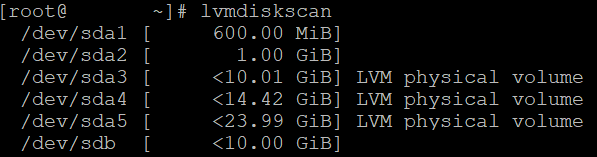
or
# fdisk -lThe new disk is /dev/sdb
3. Create primary partition
# fdisk /dev/sdbn
p
1
ENTER
ENTER
t
8e
w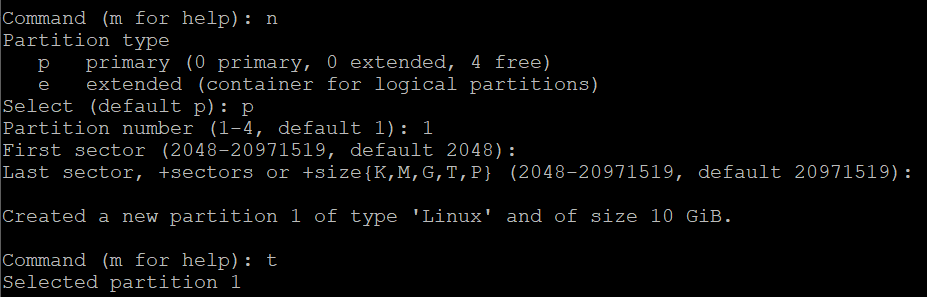
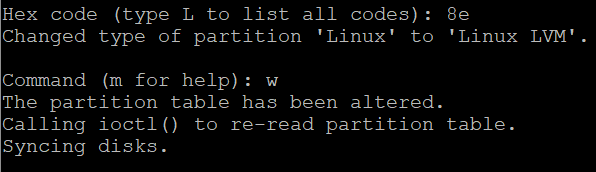
4. Show Filesystems types :
# df -TIn the example the Filesystems are xfs.
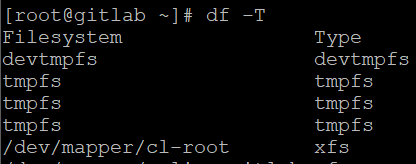
5. Format partition :
# mkfs.xfs /dev/sdb16. Create physical volume :
# pvcreate /dev/sdb17. Extend volume group “cl” :
# vgextend cl /dev/sdb18. Extend logical volume “root” :
# lvextend -l +100%FREE /dev/cl/rootVolume Group : cl
Logical Volume : root
9. Extend root Filesystem :
# xfs_growfs /dev/cl/root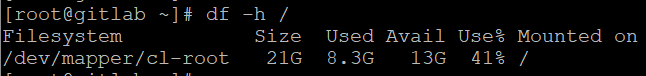
Note: For ext4 Filesystems use: # resize2fs /dev/cl/root
